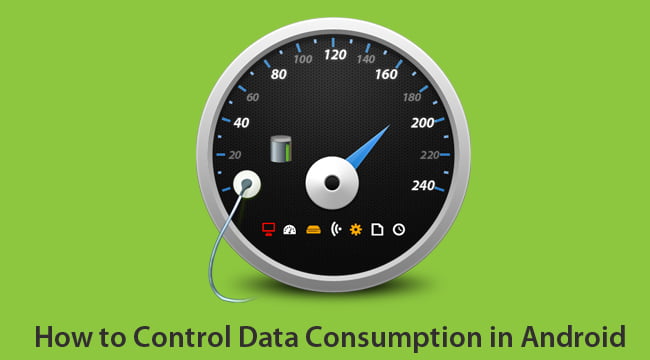Tips on How to Control Data Consumption in Android
We all know that a smartphone without the internet is almost as useless as a computer without ethernet port. Virtually all applications we use require a network connection to operate, sync, send and receive data. Probably at home, work and in several places we visit on the street we often have a WiFi network available to connect, but not all the time do we have access to unlimited broadband and we have to resort to using 3G networks, 4G, EDGE or that of our operators, for which no matter where in the world you live, you probably paid too much.
If you compare broadband packages you’ll realise that data plans are usually very expensive, and there is never an unlimited flat rate plan, so you need to know to manage the precious megabytes which you have every month. If not, you’ll have outstanding data consumption which the various applications that you have installed on your smartphone make, and you will end up with a bill of heart attack without even realizing it, or run out of data when you need it most.
To help control data consumption in Android, we have prepared some tips and selected a couple of applications that can help you better manage those megs for which you pay a small fortune per month.
If you do not need it, turn it off
It is quite likely that if you are going out to a place where you have access to the network in any way, you may not even need connection. Turning Off data is the most effective way to save them, obviously. To make the process easier to go through go to application menu> Settings> Data Usage and move the switch for mobile data OFF, you can also install a widget on your desktop that allows you to turn off and on your mobile data in one touch.
My personal recommendation is Clock Now a nice and simple widget that allows you to add an icon to toggle mobile data, among various options. If you use a custom ROM like CyanogenMod, these include power control widgets that are more advanced.
Control App Consumption
Not all applications consume the same amount of data. There are those that are constantly synchronized, those that run in the background of the system all the time and those that handle large files. To verify data consumption on Android, you can go to Settings> Data Usage and a detailed list of every app and the amount of megabytes consumed in the cycle of monthly usage appear.
If you click on an application from the list, you can see in detail the amount of data that has been consumed both on the foreground and background. You can restrict automatic connections to mobile networks in this application to avoid consuming data using your mobile network.
You can also check individual configuration settings for each application, update intervals, some apps take only minutes to check for new messages, and consume data as vampires. Be sure to check the update intervals of applications like Twitter for example.
It is also important to check the option in the Play Store for applications to be updated only using WiFi networks. By default applications are updated automatically using the