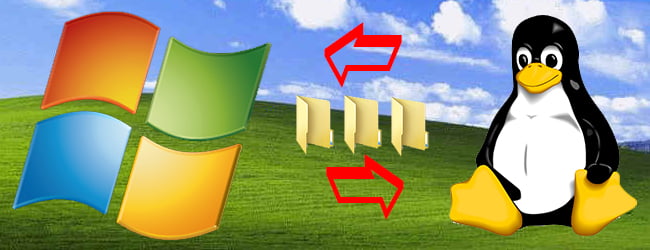Understanding How to Make Your Files Accessible
Creating and sharing files is an integral part of a huge number of people’s jobs across a vast array of industries. In everything from retail to architectural design, there’s usually a call for files to be made and sent. Anyone who sees this as part of their job will undoubtedly have encountered problems with accessibility from time to time.
Sometimes the information contained within a file you receive just isn’t presented in the way you might expect. Other times, you might not be able to open the file to view the contents at all.
Here, we take a look at a handful of things you can do to ensure that the work you share is always accessible.
Designers: use translation software
In the world of computer aided design (CAD), the number of file types and pieces of software can sometimes be overwhelming. This can be frustrating in a working environment where the sharing of designs is particularly important. The easiest way to solve the problem is to translation software, a 3D CAD Converter, to prepare the work you’ve done.
Be aware of proprietary file types
Whether you’re dealing with texts, images, or another more specific kind of file, you’re likely to encounter a wide range of file types when trying to save a piece of work. Often, each of these file types exists for a specific purpose. Sometimes, for example, you might be looking for a file type which takes up as little space as possible or perhaps you’re looking to maintain the highest quality.
While choosing a file type can sometimes be straightforward, others can make life difficult. Proprietary file types are those which are exclusive to a piece of software and are usually owned by a company.
In some cases, this isn’t a problem. Microsoft’s Office software, for example, is so widely used that almost all other office software will recognise its file types. If you’re using lesser known software, however, other people may well struggle to access your work if you use a proprietary file type.
Test on different computers
Even if somebody else is able to view and edit the files you create, they can sometimes still look completely different on another machine. This might be down to a different resolution in the display or just different hardware. The only real way to combat this is to try opening your files on a variety of different computers.